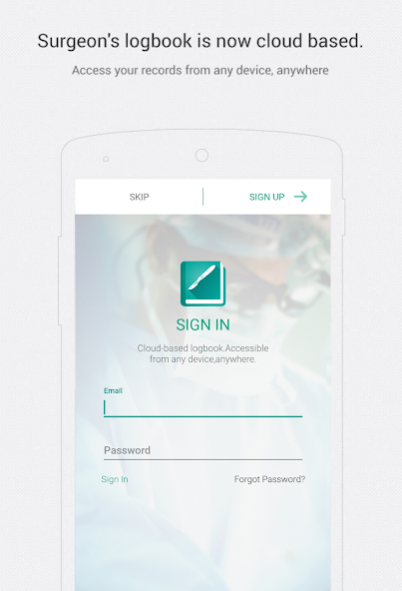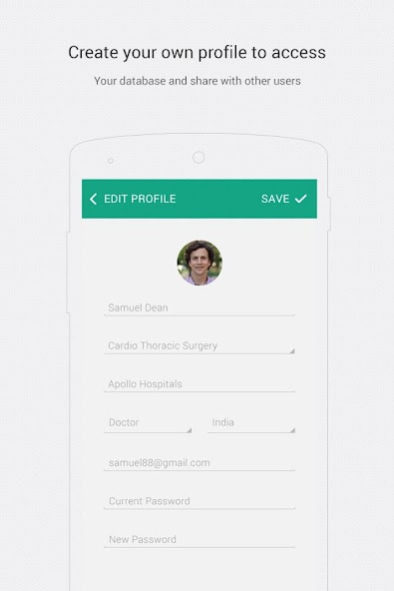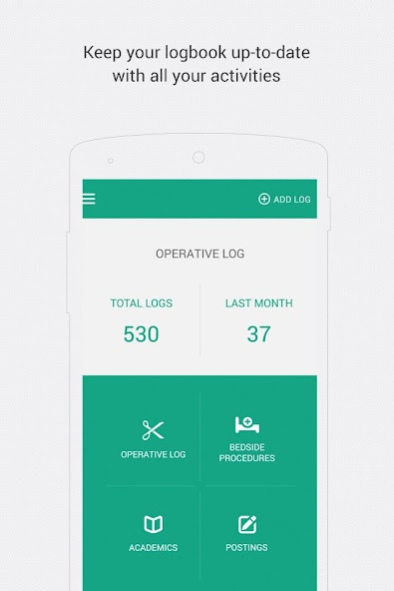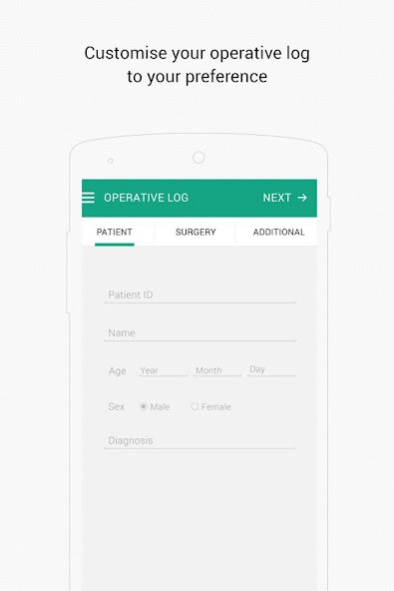Surgeon's Logbook 4.0
Free Version
Publisher Description
The Surgeon's logbook app is meant for the surgical trainee.Version 2.0 is a major upgrade which is built with the feedback from existing users. The user interface is highly intuitive, in an effort to make the surgeon more compliant with his data entry. The app is the most versatile logbook app available for surgeons in the market.
Feed Data:
• Organize your operative and academic activities.
• Upload operative photos and follow up details.
Operative Log and Bedside Procedures:
• Record the patient’s details, your role and contribution.
• Upload operative photos.
Academics:
• Be up to date with your academic activities.
• Record the seminars, case and paper presentations; CME’s and conferences you have attended.
Search:
• Navigate through your records.
• Use the advanced search option to make your search more specific.
• Edit previous recorded entries; add additional follow up details and histopathology reports.
• Export selected records into excel.
• Use the app as a tool to write papers and case reports.
About Surgeon's Logbook
Surgeon's Logbook is a free app for Android published in the Health & Nutrition list of apps, part of Home & Hobby.
The company that develops Surgeon's Logbook is Varun Shetty. The latest version released by its developer is 4.0.
To install Surgeon's Logbook on your Android device, just click the green Continue To App button above to start the installation process. The app is listed on our website since 2018-03-30 and was downloaded 4 times. We have already checked if the download link is safe, however for your own protection we recommend that you scan the downloaded app with your antivirus. Your antivirus may detect the Surgeon's Logbook as malware as malware if the download link to com.surgeonslogbook is broken.
How to install Surgeon's Logbook on your Android device:
- Click on the Continue To App button on our website. This will redirect you to Google Play.
- Once the Surgeon's Logbook is shown in the Google Play listing of your Android device, you can start its download and installation. Tap on the Install button located below the search bar and to the right of the app icon.
- A pop-up window with the permissions required by Surgeon's Logbook will be shown. Click on Accept to continue the process.
- Surgeon's Logbook will be downloaded onto your device, displaying a progress. Once the download completes, the installation will start and you'll get a notification after the installation is finished.